MLflow for PyTorch - Complete Guide
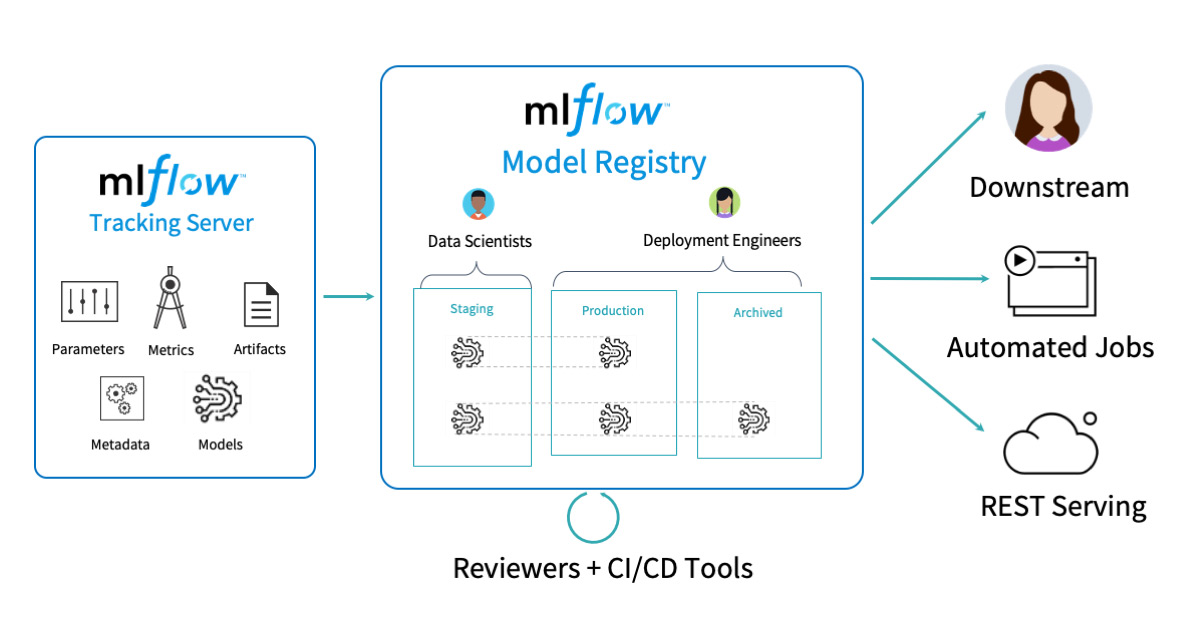
MLflow is an open-source platform for managing the machine learning lifecycle, including experimentation, reproducibility, deployment, and model registry. This guide covers how to integrate MLflow with PyTorch for comprehensive ML workflow management.
Table of Contents
Installation and Setup
Install MLflow
pip install mlflow
pip install torch torchvisionStart MLflow UI
mlflow uiThis starts the MLflow UI at http://localhost:5000
Basic Configuration
import mlflow
import mlflow.pytorch
import torch
import torch.nn as nn
import torch.optim as optim
from torch.utils.data import DataLoader
# Set tracking URI (optional - defaults to local)
mlflow.set_tracking_uri("http://localhost:5000")
# Set experiment name
mlflow.set_experiment("pytorch_experiments")Basic MLflow Concepts
- Experiment: A collection of runs for a particular task
- Run: A single execution of your ML code
- Artifact: Files generated during a run (models, plots, data)
- Metric: Numerical values tracked over time
- Parameter: Input configurations for your run
Experiment Tracking
Basic Run Structure
import mlflow
with mlflow.start_run():
# Your training code here
mlflow.log_param("learning_rate", 0.001)
mlflow.log_metric("accuracy", 0.95)
mlflow.log_artifact("model.pth")Complete Training Example
import torch
import torch.nn as nn
import torch.optim as optim
import mlflow
import mlflow.pytorch
from sklearn.metrics import accuracy_score
import numpy as np
class SimpleNet(nn.Module):
def __init__(self, input_size, hidden_size, num_classes):
super(SimpleNet, self).__init__()
self.fc1 = nn.Linear(input_size, hidden_size)
self.relu = nn.ReLU()
self.fc2 = nn.Linear(hidden_size, num_classes)
def forward(self, x):
out = self.fc1(x)
out = self.relu(out)
out = self.fc2(out)
return out
def train_model():
# Hyperparameters
input_size = 784
hidden_size = 128
num_classes = 10
learning_rate = 0.001
batch_size = 64
num_epochs = 10
# Start MLflow run
with mlflow.start_run():
# Log hyperparameters
mlflow.log_param("input_size", input_size)
mlflow.log_param("hidden_size", hidden_size)
mlflow.log_param("num_classes", num_classes)
mlflow.log_param("learning_rate", learning_rate)
mlflow.log_param("batch_size", batch_size)
mlflow.log_param("num_epochs", num_epochs)
# Initialize model
model = SimpleNet(input_size, hidden_size, num_classes)
criterion = nn.CrossEntropyLoss()
optimizer = optim.Adam(model.parameters(), lr=learning_rate)
# Training loop
for epoch in range(num_epochs):
running_loss = 0.0
correct = 0
total = 0
# Simulate training data
for i in range(100): # 100 batches
# Generate dummy data
inputs = torch.randn(batch_size, input_size)
labels = torch.randint(0, num_classes, (batch_size,))
optimizer.zero_grad()
outputs = model(inputs)
loss = criterion(outputs, labels)
loss.backward()
optimizer.step()
running_loss += loss.item()
_, predicted = torch.max(outputs.data, 1)
total += labels.size(0)
correct += (predicted == labels).sum().item()
# Calculate metrics
epoch_loss = running_loss / 100
epoch_acc = 100 * correct / total
# Log metrics
mlflow.log_metric("loss", epoch_loss, step=epoch)
mlflow.log_metric("accuracy", epoch_acc, step=epoch)
print(f'Epoch [{epoch+1}/{num_epochs}], Loss: {epoch_loss:.4f}, Accuracy: {epoch_acc:.2f}%')
# Log model
mlflow.pytorch.log_model(model, "model")
# Log additional artifacts
torch.save(model.state_dict(), "model_state_dict.pth")
mlflow.log_artifact("model_state_dict.pth")
# Run training
train_model()Model Logging
Different Ways to Log PyTorch Models
1. Log Complete Model
# Log the entire model
mlflow.pytorch.log_model(model, "complete_model")2. Log Model State Dict
# Save and log state dict
torch.save(model.state_dict(), "model_state_dict.pth")
mlflow.log_artifact("model_state_dict.pth")3. Log with Custom Code
# Log model with custom code for loading
mlflow.pytorch.log_model(
model,
"model",
code_paths=["model_definition.py"] # Include custom model definition
)4. Log with Conda Environment
import mlflow.pytorch
# Create conda environment specification
conda_env = {
'channels': ['defaults', 'pytorch'],
'dependencies': [
'python=3.8',
'pytorch',
'torchvision',
{'pip': ['mlflow']}
],
'name': 'pytorch_env'
}
mlflow.pytorch.log_model(
model,
"model",
conda_env=conda_env
)Model Registry
Register Model
# Register model during logging
mlflow.pytorch.log_model(
model,
"model",
registered_model_name="MyPyTorchModel"
)
# Or register existing run
model_uri = "runs:/your_run_id/model"
mlflow.register_model(model_uri, "MyPyTorchModel")Model Versioning and Stages
from mlflow.tracking import MlflowClient
client = MlflowClient()
# Transition model to different stages
client.transition_model_version_stage(
name="MyPyTorchModel",
version=1,
stage="Production"
)
# Get model by stage
model_version = client.get_latest_versions(
"MyPyTorchModel",
stages=["Production"]
)[0]Load Registered Model
# Load model from registry
model = mlflow.pytorch.load_model(
model_uri=f"models:/MyPyTorchModel/Production"
)
# Or load specific version
model = mlflow.pytorch.load_model(
model_uri=f"models:/MyPyTorchModel/1"
)Model Deployment
Local Serving
# Serve model locally
# Run in terminal:
# mlflow models serve -m models:/MyPyTorchModel/Production -p 1234Prediction with Served Model
import requests
import json
# Prepare data
data = {
"inputs": [[1.0, 2.0, 3.0, 4.0]] # Your input features
}
# Make prediction request
response = requests.post(
"http://localhost:1234/invocations",
headers={"Content-Type": "application/json"},
data=json.dumps(data)
)
predictions = response.json()
print(predictions)Docker Deployment
# Build Docker image
mlflow models build-docker -m models:/MyPyTorchModel/Production -n my-pytorch-model
# Run Docker container
docker run -p 8080:8080 my-pytorch-modelAdvanced Features
Custom MLflow Model
import mlflow.pyfunc
class PyTorchModelWrapper(mlflow.pyfunc.PythonModel):
def __init__(self, model):
self.model = model
def predict(self, context, model_input):
# Custom prediction logic
with torch.no_grad():
tensor_input = torch.FloatTensor(model_input.values)
predictions = self.model(tensor_input)
return predictions.numpy()
# Log custom model
wrapped_model = PyTorchModelWrapper(model)
mlflow.pyfunc.log_model(
"custom_model",
python_model=wrapped_model
)Automatic Logging
# Enable automatic logging
mlflow.pytorch.autolog()
# Your training code - metrics and models are logged automatically
with mlflow.start_run():
# Training happens here
passLogging Hyperparameter Sweeps
import itertools
# Define hyperparameter grid
param_grid = {
'learning_rate': [0.001, 0.01, 0.1],
'hidden_size': [64, 128, 256],
'batch_size': [32, 64, 128]
}
# Run experiments
for params in [dict(zip(param_grid.keys(), v))
for v in itertools.product(*param_grid.values())]:
with mlflow.start_run():
# Log parameters
for key, value in params.items():
mlflow.log_param(key, value)
# Train model with these parameters
model = train_with_params(params)
# Log results
mlflow.log_metric("final_accuracy", accuracy)
mlflow.pytorch.log_model(model, "model")Logging Artifacts and Plots
import matplotlib.pyplot as plt
import seaborn as sns
# Create and log plots
def log_training_plots(train_losses, val_losses):
plt.figure(figsize=(10, 6))
plt.plot(train_losses, label='Training Loss')
plt.plot(val_losses, label='Validation Loss')
plt.xlabel('Epoch')
plt.ylabel('Loss')
plt.legend()
plt.title('Training and Validation Loss')
plt.savefig('loss_plot.png')
mlflow.log_artifact('loss_plot.png')
plt.close()
# Log confusion matrix
def log_confusion_matrix(y_true, y_pred, class_names):
from sklearn.metrics import confusion_matrix
import seaborn as sns
cm = confusion_matrix(y_true, y_pred)
plt.figure(figsize=(8, 6))
sns.heatmap(cm, annot=True, fmt='d', cmap='Blues',
xticklabels=class_names, yticklabels=class_names)
plt.title('Confusion Matrix')
plt.savefig('confusion_matrix.png')
mlflow.log_artifact('confusion_matrix.png')
plt.close()Best Practices
1. Organize Experiments
# Use descriptive experiment names
mlflow.set_experiment("image_classification_resnet")
# Use run names for specific configurations
with mlflow.start_run(run_name="resnet50_adam_lr001"):
pass2. Comprehensive Logging
def comprehensive_logging(model, optimizer, criterion, config):
# Log hyperparameters
mlflow.log_params(config)
# Log model architecture info
total_params = sum(p.numel() for p in model.parameters())
mlflow.log_param("total_parameters", total_params)
mlflow.log_param("model_architecture", str(model))
# Log optimizer info
mlflow.log_param("optimizer", type(optimizer).__name__)
mlflow.log_param("criterion", type(criterion).__name__)
# Log system info
mlflow.log_param("cuda_available", torch.cuda.is_available())
if torch.cuda.is_available():
mlflow.log_param("gpu_name", torch.cuda.get_device_name(0))3. Error Handling
def safe_mlflow_run(training_function, **kwargs):
try:
with mlflow.start_run():
result = training_function(**kwargs)
mlflow.log_param("status", "success")
return result
except Exception as e:
mlflow.log_param("status", "failed")
mlflow.log_param("error", str(e))
raise e4. Model Comparison
def compare_models():
# Get experiment
experiment = mlflow.get_experiment_by_name("pytorch_experiments")
runs = mlflow.search_runs(experiment_ids=[experiment.experiment_id])
# Sort by accuracy
best_runs = runs.sort_values("metrics.accuracy", ascending=False)
print("Top 5 models by accuracy:")
print(best_runs[["run_id", "metrics.accuracy", "params.learning_rate"]].head())5. Model Loading Best Practices
def load_model_safely(model_uri):
try:
model = mlflow.pytorch.load_model(model_uri)
model.eval() # Set to evaluation mode
return model
except Exception as e:
print(f"Error loading model: {e}")
return None
# Usage
model = load_model_safely("models:/MyPyTorchModel/Production")
if model:
# Use model for inference
passSummary
MLflow provides a comprehensive solution for managing PyTorch ML workflows:
- Experiment Tracking: Log parameters, metrics, and artifacts
- Model Management: Version and organize your models
- Model Registry: Centralized model store with lifecycle management
- Deployment: Easy model serving and deployment options
- Reproducibility: Track everything needed to reproduce experiments
Start with basic experiment tracking, then gradually adopt more advanced features like the model registry and deployment capabilities as your ML workflow matures.