import itertoolsComplete Guide to Python’s itertools Module
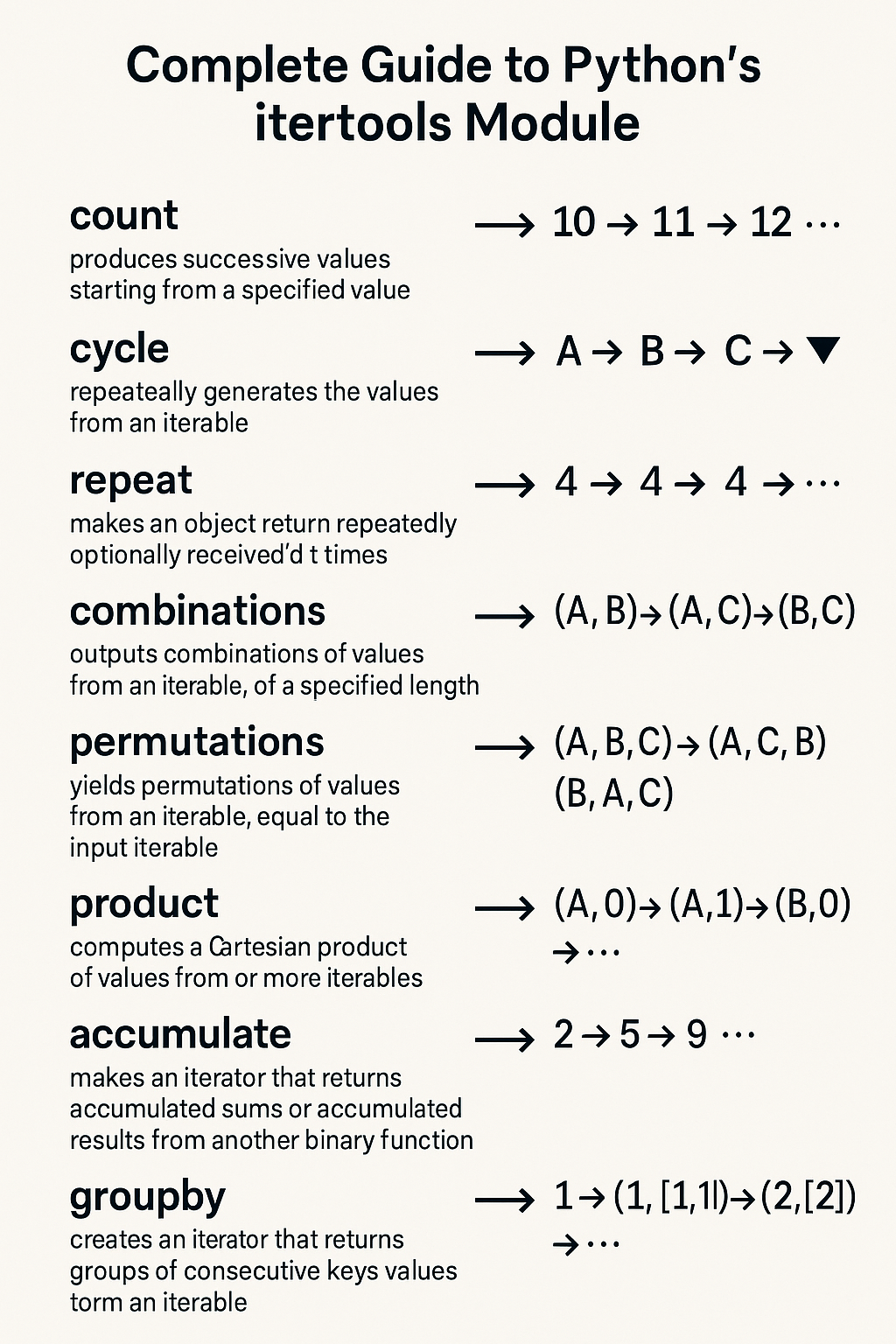
Introduction
The itertools module is one of Python’s most powerful standard library modules for creating iterators and performing functional programming operations. It provides a collection of tools for creating iterators that are building blocks for efficient loops and data processing pipelines.
The itertools module provides three categories of iterators:
- Infinite iterators: Generate infinite sequences
- Finite iterators: Work with finite sequences
- Combinatorial iterators: Generate combinations and permutations
Other necessary imports
import mathWhy Use itertools?
- Memory Efficient: Creates iterators that generate values on-demand
- Functional Programming: Enables elegant functional programming patterns
- Performance: Many operations are implemented in C for speed
- Composability: Functions can be easily combined to create complex iterations
Categories of itertools Functions
The itertools module is organized into three main categories:
- Infinite Iterators: Generate infinite sequences
- Finite Iterators: Terminate based on input sequences
- Combinatorial Iterators: Generate combinations and permutations
1. Infinite Iterators
count(start=0, step=1)
Creates an infinite arithmetic sequence starting from start with increments of step.
import itertools
# Basic counting
counter = itertools.count(1)
print(list(itertools.islice(counter, 5))) # [1, 2, 3, 4, 5]
# Counting with step
counter = itertools.count(0, 2)
print(list(itertools.islice(counter, 5))) # [0, 2, 4, 6, 8]
# Counting with floats
counter = itertools.count(0.5, 0.1)
print(list(itertools.islice(counter, 3))) # [0.5, 0.6, 0.7][1, 2, 3, 4, 5]
[0, 2, 4, 6, 8]
[0.5, 0.6, 0.7]Use Case: Generating IDs, pagination, or any sequence that needs infinite counting.
cycle(iterable)
Infinitely repeats the elements of an iterable.
colors = itertools.cycle(['red', 'green', 'blue'])
print(list(itertools.islice(colors, 8)))
# ['red', 'green', 'blue', 'red', 'green', 'blue', 'red', 'green']
# Practical example: Round-robin assignment
tasks = ['task1', 'task2', 'task3', 'task4']
workers = itertools.cycle(['Alice', 'Bob', 'Charlie'])
assignments = list(zip(tasks, workers))
print(assignments)
# [('task1', 'Alice'), ('task2', 'Bob'), ('task3', 'Charlie'), ('task4', 'Alice')]['red', 'green', 'blue', 'red', 'green', 'blue', 'red', 'green']
[('task1', 'Alice'), ('task2', 'Bob'), ('task3', 'Charlie'), ('task4', 'Alice')]repeat(object, times=None)
Repeats an object either infinitely or a specified number of times.
# Infinite repeat
ones = itertools.repeat(1)
print(list(itertools.islice(ones, 5))) # [1, 1, 1, 1, 1]
# Finite repeat
zeros = itertools.repeat(0, 3)
print(list(zeros)) # [0, 0, 0]
# Practical example: Creating default values
default_config = {'debug': False, 'timeout': 30}
configs = list(itertools.repeat(default_config, 5))
print(len(configs)) # 5[1, 1, 1, 1, 1]
[0, 0, 0]
52. Finite Iterators
accumulate(iterable, func=operator.add, initial=None)
Returns running totals or results of binary functions.
import operator
# Running sum (default)
numbers = [1, 2, 3, 4, 5]
print(list(itertools.accumulate(numbers))) # [1, 3, 6, 10, 15]
# Running product
print(list(itertools.accumulate(numbers, operator.mul))) # [1, 2, 6, 24, 120]
# Running maximum
print(list(itertools.accumulate([3, 1, 4, 1, 5], max))) # [3, 3, 4, 4, 5]
# With initial value (Python 3.8+)
print(list(itertools.accumulate([1, 2, 3], initial=100))) # [100, 101, 103, 106][1, 3, 6, 10, 15]
[1, 2, 6, 24, 120]
[3, 3, 4, 4, 5]
[100, 101, 103, 106]chain(*iterables)
Flattens multiple iterables into a single sequence.
# Basic chaining
list1 = [1, 2, 3]
list2 = [4, 5, 6]
list3 = [7, 8, 9]
chained = itertools.chain(list1, list2, list3)
print(list(chained)) # [1, 2, 3, 4, 5, 6, 7, 8, 9]
# Chain from iterable
nested_lists = [[1, 2], [3, 4], [5, 6]]
flattened = itertools.chain.from_iterable(nested_lists)
print(list(flattened)) # [1, 2, 3, 4, 5, 6][1, 2, 3, 4, 5, 6, 7, 8, 9]
[1, 2, 3, 4, 5, 6]compress(data, selectors)
Filters data based on corresponding boolean values in selectors.
data = ['A', 'B', 'C', 'D', 'E']
selectors = [1, 0, 1, 0, 1]
filtered = itertools.compress(data, selectors)
print(list(filtered)) # ['A', 'C', 'E']
# Practical example: Filtering based on conditions
names = ['Alice', 'Bob', 'Charlie', 'David']
ages = [25, 17, 30, 16]
adults = [age >= 18 for age in ages]
adult_names = itertools.compress(names, adults)
print(list(adult_names)) # ['Alice', 'Charlie']['A', 'C', 'E']
['Alice', 'Charlie']dropwhile(predicate, iterable)
Drops elements from the beginning while predicate is true.
numbers = [1, 3, 5, 8, 9, 10, 12]
result = itertools.dropwhile(lambda x: x < 8, numbers)
print(list(result)) # [8, 9, 10, 12]
# Practical example: Skip header lines
lines = ['# Comment', '# Another comment', 'data1', 'data2', '# inline comment']
data_lines = itertools.dropwhile(lambda line: line.startswith('#'), lines)
print(list(data_lines)) # ['data1', 'data2', '# inline comment']
# Practical example: Processing log entries
log_entries = [
"INFO: Starting application",
"DEBUG: Loading config",
"ERROR: Database connection failed",
"INFO: Retrying connection",
"INFO: Connection successful"
]
# Skip INFO messages at the beginning
important_logs = itertools.dropwhile(
lambda x: x.startswith("INFO"), log_entries
)
print(list(important_logs))[8, 9, 10, 12]
['data1', 'data2', '# inline comment']
['DEBUG: Loading config', 'ERROR: Database connection failed', 'INFO: Retrying connection', 'INFO: Connection successful']takewhile(predicate, iterable)
Returns elements from the beginning while predicate is true.
numbers = [1, 3, 5, 8, 9, 10, 12]
result = itertools.takewhile(lambda x: x < 8, numbers)
print(list(result)) # [1, 3, 5]
# Practical example: Read until delimiter
data = ['apple', 'banana', 'STOP', 'cherry', 'date']
before_stop = itertools.takewhile(lambda x: x != 'STOP', data)
print(list(before_stop)) # ['apple', 'banana'][1, 3, 5]
['apple', 'banana']filterfalse(predicate, iterable)
Returns elements where predicate is false (opposite of filter).
numbers = [1, 2, 3, 4, 5, 6, 7, 8, 9, 10]
odds = itertools.filterfalse(lambda x: x % 2 == 0, numbers)
print(list(odds)) # [1, 3, 5, 7, 9]
# Compare with regular filter
evens = filter(lambda x: x % 2 == 0, numbers)
print(list(evens)) # [2, 4, 6, 8, 10][1, 3, 5, 7, 9]
[2, 4, 6, 8, 10]groupby(iterable, key=None)
Groups consecutive elements by a key function.
# Basic grouping
data = [1, 1, 2, 2, 2, 3, 1, 1]
grouped = itertools.groupby(data)
for key, group in grouped:
print(f"{key}: {list(group)}")
# 1: [1, 1]
# 2: [2, 2, 2]
# 3: [3]
# 1: [1, 1]
# Grouping with key function
words = ['apple', 'banana', 'apricot', 'blueberry', 'cherry']
# First sort by first letter, then group
sorted_words = sorted(words, key=lambda x: x[0])
grouped_words = itertools.groupby(sorted_words, key=lambda x: x[0])
for letter, group in grouped_words:
print(f"{letter}: {list(group)}")
# a: ['apple', 'apricot']
# b: ['banana', 'blueberry']
# c: ['cherry']
# Grouping sorted data
students = [
('Alice', 'A'),
('Bob', 'B'),
('Charlie', 'A'),
('David', 'B'),
('Eve', 'A')
]
# Sort first, then group
students_sorted = sorted(students, key=lambda x: x[1])
by_grade = itertools.groupby(students_sorted, key=lambda x: x[1])
for grade, group in by_grade:
names = [student[0] for student in group]
print(f"Grade {grade}: {names}")1: [1, 1]
2: [2, 2, 2]
3: [3]
1: [1, 1]
a: ['apple', 'apricot']
b: ['banana', 'blueberry']
c: ['cherry']
Grade A: ['Alice', 'Charlie', 'Eve']
Grade B: ['Bob', 'David']islice(iterable, start, stop, step)
Returns selected elements from the iterable (like list slicing but for iterators).
numbers = range(20)
# islice(iterable, stop)
print(list(itertools.islice(numbers, 5))) # [0, 1, 2, 3, 4]
# islice(iterable, start, stop)
print(list(itertools.islice(numbers, 5, 10))) # [5, 6, 7, 8, 9]
# islice(iterable, start, stop, step)
print(list(itertools.islice(numbers, 0, 10, 2))) # [0, 2, 4, 6, 8]
# Practical example: Pagination
def paginate(iterable, page_size):
iterator = iter(iterable)
while True:
page = list(itertools.islice(iterator, page_size))
if not page:
break
yield page
data = range(25)
for page_num, page in enumerate(paginate(data, 10), 1):
print(f"Page {page_num}: {page}")[0, 1, 2, 3, 4]
[5, 6, 7, 8, 9]
[0, 2, 4, 6, 8]
Page 1: [0, 1, 2, 3, 4, 5, 6, 7, 8, 9]
Page 2: [10, 11, 12, 13, 14, 15, 16, 17, 18, 19]
Page 3: [20, 21, 22, 23, 24]starmap(function, iterable)
Applies function to arguments unpacked from each item in iterable.
# Basic usage
points = [(1, 2), (3, 4), (5, 6)]
distances = itertools.starmap(lambda x, y: (x**2 + y**2)**0.5, points)
print(list(distances)) # [2.236..., 5.0, 7.810...]
# Practical example: Multiple argument functions
import operator
pairs = [(2, 3), (4, 5), (6, 7)]
products = itertools.starmap(operator.mul, pairs)
print(list(products)) # [6, 20, 42]
# Compare with map
regular_map = map(operator.mul, [2, 4, 6], [3, 5, 7])
print(list(regular_map)) # [6, 20, 42]
# Compare with map
# map passes each tuple as a single argument
# starmap unpacks each tuple as separate arguments
def add(x, y):
return x + y
pairs = [(1, 2), (3, 4), (5, 6)]
result = list(itertools.starmap(add, pairs))
print(result) # [3, 7, 11]
# Practical example: Applying operations to coordinate pairs
coordinates = [(1, 2), (3, 4), (5, 6)]
distances_from_origin = list(itertools.starmap(
lambda x, y: math.sqrt(x**2 + y**2), coordinates
))
print(distances_from_origin)[2.23606797749979, 5.0, 7.810249675906654]
[6, 20, 42]
[6, 20, 42]
[3, 7, 11]
[2.23606797749979, 5.0, 7.810249675906654]tee(iterable, n=2)
Splits an iterable into n independent iterators.
data = [1, 2, 3, 4, 5]
iter1, iter2 = itertools.tee(data)
print(list(iter1)) # [1, 2, 3, 4, 5]
print(list(iter2)) # [1, 2, 3, 4, 5]
# Practical example: Processing data in multiple ways
numbers = [1, 2, 3, 4, 5, 6, 7, 8, 9, 10]
evens_iter, odds_iter = itertools.tee(numbers)
evens = filter(lambda x: x % 2 == 0, evens_iter)
odds = filter(lambda x: x % 2 == 1, odds_iter)
print(f"Evens: {list(evens)}") # [2, 4, 6, 8, 10]
print(f"Odds: {list(odds)}") # [1, 3, 5, 7, 9][1, 2, 3, 4, 5]
[1, 2, 3, 4, 5]
Evens: [2, 4, 6, 8, 10]
Odds: [1, 3, 5, 7, 9]zip_longest(*iterables, fillvalue=None)
Zips iterables but continues until the longest is exhausted.
list1 = [1, 2, 3]
list2 = ['a', 'b', 'c', 'd', 'e']
# Regular zip stops at shortest
print(list(zip(list1, list2))) # [(1, 'a'), (2, 'b'), (3, 'c')]
# zip_longest continues to longest
print(list(itertools.zip_longest(list1, list2)))
# [(1, 'a'), (2, 'b'), (3, 'c'), (None, 'd'), (None, 'e')]
# With custom fillvalue
print(list(itertools.zip_longest(list1, list2, fillvalue='X')))
# [(1, 'a'), (2, 'b'), (3, 'c'), ('X', 'd'), ('X', 'e')][(1, 'a'), (2, 'b'), (3, 'c')]
[(1, 'a'), (2, 'b'), (3, 'c'), (None, 'd'), (None, 'e')]
[(1, 'a'), (2, 'b'), (3, 'c'), ('X', 'd'), ('X', 'e')]3. Combinatorial Iterators
product(*iterables, repeat=1)
Cartesian product of input iterables.
# Basic product
colors = ['red', 'blue']
sizes = ['S', 'M', 'L']
combinations = itertools.product(colors, sizes)
print(list(combinations))
# [('red', 'S'), ('red', 'M'), ('red', 'L'), ('blue', 'S'), ('blue', 'M'), ('blue', 'L')]
# With repeat
dice_rolls = itertools.product(range(1, 7), repeat=2)
print(list(itertools.islice(dice_rolls, 10)))
# [(1, 1), (1, 2), (1, 3), (1, 4), (1, 5), (1, 6), (2, 1), (2, 2), (2, 3), (2, 4)]
# Practical example: Grid coordinates
grid = itertools.product(range(3), range(3))
print(list(grid))
# [(0, 0), (0, 1), (0, 2), (1, 0), (1, 1), (1, 2), (2, 0), (2, 1), (2, 2)][('red', 'S'), ('red', 'M'), ('red', 'L'), ('blue', 'S'), ('blue', 'M'), ('blue', 'L')]
[(1, 1), (1, 2), (1, 3), (1, 4), (1, 5), (1, 6), (2, 1), (2, 2), (2, 3), (2, 4)]
[(0, 0), (0, 1), (0, 2), (1, 0), (1, 1), (1, 2), (2, 0), (2, 1), (2, 2)]permutations(iterable, r=None)
Returns r-length permutations of elements.
# All permutations
letters = ['A', 'B', 'C']
perms = itertools.permutations(letters)
print(list(perms))
# [('A', 'B', 'C'), ('A', 'C', 'B'), ('B', 'A', 'C'), ('B', 'C', 'A'), ('C', 'A', 'B'), ('C', 'B', 'A')]
# r-length permutations
perms_2 = itertools.permutations(letters, 2)
print(list(perms_2))
# [('A', 'B'), ('A', 'C'), ('B', 'A'), ('B', 'C'), ('C', 'A'), ('C', 'B')]
# Practical example: Anagrams
def find_anagrams(word, length=None):
if length is None:
length = len(word)
return [''.join(p) for p in itertools.permutations(word, length)]
print(find_anagrams('CAT', 2)) # ['CA', 'CT', 'AC', 'AT', 'TC', 'TA'][('A', 'B', 'C'), ('A', 'C', 'B'), ('B', 'A', 'C'), ('B', 'C', 'A'), ('C', 'A', 'B'), ('C', 'B', 'A')]
[('A', 'B'), ('A', 'C'), ('B', 'A'), ('B', 'C'), ('C', 'A'), ('C', 'B')]
['CA', 'CT', 'AC', 'AT', 'TC', 'TA']combinations(iterable, r)
Returns r-length combinations without replacement.
# Basic combinations
numbers = [1, 2, 3, 4]
combos = itertools.combinations(numbers, 2)
print(list(combos))
# [(1, 2), (1, 3), (1, 4), (2, 3), (2, 4), (3, 4)]
# Practical example: Team selection
players = ['Alice', 'Bob', 'Charlie', 'David', 'Eve']
teams = itertools.combinations(players, 3)
print(list(itertools.islice(teams, 5)))
# [('Alice', 'Bob', 'Charlie'), ('Alice', 'Bob', 'David'), ('Alice', 'Bob', 'Eve'), ('Alice', 'Charlie', 'David'), ('Alice', 'Charlie', 'Eve')][(1, 2), (1, 3), (1, 4), (2, 3), (2, 4), (3, 4)]
[('Alice', 'Bob', 'Charlie'), ('Alice', 'Bob', 'David'), ('Alice', 'Bob', 'Eve'), ('Alice', 'Charlie', 'David'), ('Alice', 'Charlie', 'Eve')]combinations_with_replacement(iterable, r)
Returns r-length combinations with replacement allowed.
# Basic combinations with replacement
numbers = [1, 2, 3]
combos = itertools.combinations_with_replacement(numbers, 2)
print(list(combos))
# [(1, 1), (1, 2), (1, 3), (2, 2), (2, 3), (3, 3)]
# Practical example: Coin flips allowing same outcome
outcomes = ['H', 'T']
two_flips = itertools.combinations_with_replacement(outcomes, 2)
print(list(two_flips))
# [('H', 'H'), ('H', 'T'), ('T', 'T')][(1, 1), (1, 2), (1, 3), (2, 2), (2, 3), (3, 3)]
[('H', 'H'), ('H', 'T'), ('T', 'T')]Grouping and Filtering
Advanced groupby() Examples
# Group by multiple criteria
data = [
{'name': 'Alice', 'age': 25, 'city': 'New York'},
{'name': 'Bob', 'age': 25, 'city': 'New York'},
{'name': 'Charlie', 'age': 30, 'city': 'Boston'},
{'name': 'David', 'age': 30, 'city': 'Boston'},
{'name': 'Eve', 'age': 25, 'city': 'Boston'}
]
# Group by age and city
key_func = lambda x: (x['age'], x['city'])
sorted_data = sorted(data, key=key_func)
for key, group in itertools.groupby(sorted_data, key=key_func):
age, city = key
names = [person['name'] for person in group]
print(f"Age {age}, City {city}: {names}")Age 25, City Boston: ['Eve']
Age 25, City New York: ['Alice', 'Bob']
Age 30, City Boston: ['Charlie', 'David']Custom Filtering Patterns
# Filter consecutive duplicates
def remove_consecutive_duplicates(iterable):
return [key for key, _ in itertools.groupby(iterable)]
data = [1, 1, 2, 2, 2, 3, 1, 1, 1, 4]
result = remove_consecutive_duplicates(data)
print(result) # [1, 2, 3, 1, 4]
# Filter with multiple conditions
numbers = range(1, 21)
# Even numbers not divisible by 4
filtered = itertools.filterfalse(
lambda x: x % 2 != 0 or x % 4 == 0, numbers
)
print(list(filtered)) # [2, 6, 10, 14, 18][1, 2, 3, 1, 4]
[2, 6, 10, 14, 18]Advanced Patterns and Recipes
Recipe: Flatten Nested Iterables
def flatten(nested_iterable):
"""Flatten one level of nesting."""
return itertools.chain.from_iterable(nested_iterable)
# Usage
nested = [[1, 2], [3, 4], [5, 6]]
flat = list(flatten(nested))
print(flat) # [1, 2, 3, 4, 5, 6]
def deep_flatten(nested_iterable):
"""Recursively flatten deeply nested iterables."""
for item in nested_iterable:
if hasattr(item, '__iter__') and not isinstance(item, (str, bytes)):
yield from deep_flatten(item)
else:
yield item
# Usage
deeply_nested = [1, [2, [3, 4]], 5, [6, [7, [8, 9]]]]
flat = list(deep_flatten(deeply_nested))
print(flat) # [1, 2, 3, 4, 5, 6, 7, 8, 9][1, 2, 3, 4, 5, 6]
[1, 2, 3, 4, 5, 6, 7, 8, 9]Recipe: Sliding Window
def sliding_window(iterable, n):
"""Create a sliding window of size n."""
iterators = itertools.tee(iterable, n)
for i, it in enumerate(iterators):
# Advance each iterator by i positions
for _ in range(i):
next(it, None)
return zip(*iterators)
# Usage
data = [1, 2, 3, 4, 5, 6, 7, 8, 9, 10]
windows = list(sliding_window(data, 3))
print(windows) # [(1, 2, 3), (2, 3, 4), (3, 4, 5), (4, 5, 6), (5, 6, 7), (6, 7, 8), (7, 8, 9), (8, 9, 10)][(1, 2, 3), (2, 3, 4), (3, 4, 5), (4, 5, 6), (5, 6, 7), (6, 7, 8), (7, 8, 9), (8, 9, 10)]Recipe: Roundrobin
def roundrobin(*iterables):
"""Take elements from iterables in round-robin fashion."""
iterators = [iter(it) for it in iterables]
while iterators:
for it in iterators[:]:
try:
yield next(it)
except StopIteration:
iterators.remove(it)
# Usage
result = list(roundrobin('ABC', '12345', 'xyz'))
print(result) # ['A', '1', 'x', 'B', '2', 'y', 'C', '3', 'z', '4', '5']['A', '1', 'x', 'B', '2', 'y', 'C', '3', 'z', '4', '5']Recipe: Unique Elements (Preserving Order)
def unique_everseen(iterable, key=None):
"""List unique elements, preserving order."""
seen = set()
seen_add = seen.add
if key is None:
for element in itertools.filterfalse(seen.__contains__, iterable):
seen_add(element)
yield element
else:
for element in iterable:
k = key(element)
if k not in seen:
seen_add(k)
yield element
# Usage
data = [1, 2, 3, 2, 4, 1, 5, 3, 6]
unique = list(unique_everseen(data))
print(unique) # [1, 2, 3, 4, 5, 6]
# With key function
words = ['apple', 'Banana', 'cherry', 'Apple', 'banana']
unique_words = list(unique_everseen(words, key=str.lower))
print(unique_words) # ['apple', 'Banana', 'cherry'][1, 2, 3, 4, 5, 6]
['apple', 'Banana', 'cherry']Practical Examples and Use Cases
1. Data Processing Pipeline
import itertools
import operator
# Sample data
sales_data = [
('Q1', 'Product A', 100),
('Q1', 'Product B', 150),
('Q2', 'Product A', 120),
('Q2', 'Product B', 180),
('Q3', 'Product A', 110),
('Q3', 'Product B', 160),
]
# Group by quarter and calculate totals
sales_by_quarter = itertools.groupby(sales_data, key=lambda x: x[0])
for quarter, sales in sales_by_quarter:
total = sum(sale[2] for sale in sales)
print(f"{quarter}: {total}")Q1: 250
Q2: 300
Q3: 2702. Batch Processing
def batch_process(iterable, batch_size):
"""Process items in batches"""
iterator = iter(iterable)
while True:
batch = list(itertools.islice(iterator, batch_size))
if not batch:
break
yield batch
# Example usage
data = range(25)
for batch in batch_process(data, 10):
print(f"Processing batch: {batch}")Processing batch: [0, 1, 2, 3, 4, 5, 6, 7, 8, 9]
Processing batch: [10, 11, 12, 13, 14, 15, 16, 17, 18, 19]
Processing batch: [20, 21, 22, 23, 24]3. Round-Robin Scheduler
def round_robin_scheduler(tasks, workers):
"""Distribute tasks among workers in round-robin fashion"""
worker_cycle = itertools.cycle(workers)
return list(zip(tasks, worker_cycle))
tasks = ['task1', 'task2', 'task3', 'task4', 'task5']
workers = ['Alice', 'Bob', 'Charlie']
schedule = round_robin_scheduler(tasks, workers)
for task, worker in schedule:
print(f"{task} -> {worker}")task1 -> Alice
task2 -> Bob
task3 -> Charlie
task4 -> Alice
task5 -> Bob4. Sliding Window
def sliding_window(iterable, window_size):
"""Create sliding window of specified size"""
iterators = itertools.tee(iterable, window_size)
iterators = [itertools.islice(iterator, i, None)
for i, iterator in enumerate(iterators)]
return zip(*iterators)
# Example usage
data = [1, 2, 3, 4, 5, 6, 7, 8, 9, 10]
windows = sliding_window(data, 3)
for window in windows:
print(window)
# (1, 2, 3)
# (2, 3, 4)
# (3, 4, 5)
# ...(1, 2, 3)
(2, 3, 4)
(3, 4, 5)
(4, 5, 6)
(5, 6, 7)
(6, 7, 8)
(7, 8, 9)
(8, 9, 10)5. Pairwise Iteration
def pairwise(iterable):
"""Return successive overlapping pairs"""
a, b = itertools.tee(iterable)
next(b, None)
return zip(a, b)
# Example usage
numbers = [1, 2, 3, 4, 5]
pairs = pairwise(numbers)
for pair in pairs:
print(pair)
# (1, 2)
# (2, 3)
# (3, 4)
# (4, 5)(1, 2)
(2, 3)
(3, 4)
(4, 5)Performance Tips
1. Memory Efficiency
# Bad: Creates entire list in memory
large_range = list(range(1000000))
squared = [x**2 for x in large_range]
# Good: Uses iterators
large_range = range(1000000)
squared = map(lambda x: x**2, large_range)2. Lazy Evaluation
# Itertools functions are lazy - they don't compute until needed
data = range(1000000)
filtered = itertools.filterfalse(lambda x: x % 2 == 0, data)
# No computation happens here yet
# Only compute what you need
first_10_odds = list(itertools.islice(filtered, 10))3. Chaining Operations
# Chain multiple itertools operations for complex processing
data = range(100)
result = itertools.takewhile(
lambda x: x < 50,
itertools.filterfalse(
lambda x: x % 3 == 0,
itertools.accumulate(data)
)
)Common Patterns and Recipes
1. Flatten Nested Iterables
def flatten(nested_iterable):
"""Completely flatten a nested iterable"""
for item in nested_iterable:
if hasattr(item, '__iter__') and not isinstance(item, (str, bytes)):
yield from flatten(item)
else:
yield item
# Example
nested = [1, [2, 3], [4, [5, 6]], 7]
print(list(flatten(nested))) # [1, 2, 3, 4, 5, 6, 7][1, 2, 3, 4, 5, 6, 7]2. Unique Elements (Preserving Order)
def unique_everseen(iterable, key=None):
"""List unique elements, preserving order"""
seen = set()
seen_add = seen.add
if key is None:
for element in itertools.filterfalse(seen.__contains__, iterable):
seen_add(element)
yield element
else:
for element in iterable:
k = key(element)
if k not in seen:
seen_add(k)
yield element
# Example
data = [1, 2, 3, 2, 1, 4, 3, 5]
print(list(unique_everseen(data))) # [1, 2, 3, 4, 5][1, 2, 3, 4, 5]3. Consume Iterator
def consume(iterator, n=None):
"""Advance the iterator n-steps ahead. If n is None, consume entirely."""
if n is None:
# feed the entire iterator into a zero-length deque
collections.deque(iterator, maxlen=0)
else:
# advance to the empty slice starting at position n
next(itertools.islice(iterator, n, n), None)Real-World Examples
Example 1: Data Processing Pipeline
# Processing CSV-like data
def process_sales_data(data):
"""Process sales data with itertools."""
# Filter out header and empty lines
clean_data = itertools.filterfalse(
lambda x: x.startswith('Date') or not x.strip(),
data
)
# Parse each line
parsed = (line.split(',') for line in clean_data)
# Group by month
by_month = itertools.groupby(
sorted(parsed, key=lambda x: x[0][:7]), # Sort by year-month
key=lambda x: x[0][:7]
)
# Calculate monthly totals
monthly_totals = {}
for month, sales in by_month:
total = sum(float(sale[2]) for sale in sales)
monthly_totals[month] = total
return monthly_totals
# Sample data
sales_data = [
"Date,Product,Amount",
"2023-01-15,Widget,100.50",
"2023-01-20,Gadget,75.25",
"2023-02-10,Widget,120.00",
"2023-02-15,Gadget,85.75",
"",
"2023-01-25,Widget,95.00"
]
result = process_sales_data(sales_data)
print(result)Example 2: Configuration Generator
# Generate all possible configurations
def generate_configurations(options):
"""Generate all possible configuration combinations."""
keys = list(options.keys())
values = list(options.values())
for combo in itertools.product(*values):
yield dict(zip(keys, combo))
# Usage
server_options = {
'cpu': ['2-core', '4-core', '8-core'],
'memory': ['4GB', '8GB', '16GB'],
'storage': ['SSD', 'HDD'],
'os': ['Linux', 'Windows']
}
configs = list(generate_configurations(server_options))
print(f"Total configurations: {len(configs)}")
for config in configs[:3]: # Show first 3
print(config)Example 3: Batch Processing
def batch_process(items, batch_size, process_func):
"""Process items in batches."""
iterator = iter(items)
while True:
batch = list(itertools.islice(iterator, batch_size))
if not batch:
break
yield process_func(batch)
def sum_batch(batch):
return sum(batch)
# Usage
large_numbers = range(1000)
batch_sums = list(batch_process(large_numbers, 100, sum_batch))
print(f"Batch sums: {batch_sums[:5]}...") # Show first 5 batch sumsBest Practices
- Use itertools for memory-efficient processing: When working with large datasets, itertools can help avoid loading everything into memory.
- Combine with other functional programming tools: itertools works well with
map(),filter(), andfunctools.reduce(). - Remember lazy evaluation: Most itertools functions return iterators, not lists. Use
list()when you need to materialize the results. - Profile your code: While itertools is generally efficient, measure performance for your specific use case.
- Consider readability: Sometimes a simple loop is clearer than a complex itertools chain.
- Use type hints: When writing functions that use itertools, consider adding type hints for better code documentation.
- Sort before grouping:
groupby()only groups consecutive identical elements, so sort your data first if needed. - Use
tee()carefully: Each iterator fromtee()maintains its own internal buffer, which can consume significant memory if iterators advance at different rates. - Profile your code: For performance-critical applications, measure whether itertools or other approaches (like NumPy) are faster for your specific use case.
Conclusion
The itertools module provides powerful tools for creating efficient, memory-friendly iterators. By mastering these functions, you can write more elegant and performant Python code, especially when dealing with large datasets or complex iteration patterns. The key is understanding when and how to use each function effectively in your specific use cases.
Remember that itertools excels at functional programming patterns and can often replace complex loops with more readable and efficient iterator chains. Practice with these examples and experiment with combining different itertools functions to solve your specific problems.